Doesn't work on Ubuntu 22.04 LTS iamabanana@tombstone:~/Documents/Applications/PyNGtuber$ /home/iamabanana/Documents/Applications/PyNGtuber/PyNGtuber
/home/iamabanana/Documents/Applications/PyNGtuber/PyNGtuber: /lib/x86_64-linux-gnu/libc.so.6: version `GLIBC_ABI_DT_RELR' not found (required by /home/iamabanana/Documents/Applications/PyNGtuber/_internal/libz.so.1)```
I think it might be because your program uses 3.12, whereas my version of Ubuntu only supports up to 3.10 and no higher
I'd love to use this app, but I'm running into the same 'won't open' problem as a few others. I managed to get these errors to appear when I ran it via command prompt:
Traceback (most recent call last): File "main.py", line 2844, in <module> File "main.py", line 2835, in main File "main.py", line 853, in __init__ File "Core\imageGallery.py", line 547, in __init__ FileNotFoundError: [WinError 3] The system cannot find the path specified: 'Assets'
Hopefully that helps! I'm also finding it difficult to run via command prompt on Windows 10, simply because MediaPipe is so difficult to access now. If you know of a way around that, let me know!
Hi! did it start doing that after a setting change? you could go to %AppData% and delete the folder PyNGtuber to reset it fully, if you know what setting is making the crash i can help you better
hello, i downloaded this and i was hyped to use it but there no way i can start the program up at all. im sorry if im missing something. i extracted the files. and tried to start it up but nothing :<
Looks great and very easy to use but the browser source is so laggy in obs.
Maybe add a toggle that changes the green background to transparent so that the app is usable with game capture by checking "allow transparency" on obs?
Yeah that’s not possible at the time thanks to the framework I’m using to show the avatar (i’ve tried lol) so as of now i’m searching for an alternative way to add the avatar to OBS without these issues
Damn that's a bummer. What about at least a way for the user to be able to change the background color? So that at least it's somewhat usable with window capture for people with green based designs without making most of their models dissappear?
Also one thing I noticed while playing around with it, the browser source seems to work best with only 2-5 assets selected at a time. 5 is when it starts to have a noticible delay.
there is! go to settings>canvas and you can change the background color, there’s a list of them, you also can go to settings>capture to get a secondary capture window so the UI doesn’t appear on the capture!
Oh yeah, i know the issue, it’s OBS, their browser sources are slow af, if you try to use the link on a chrome/firefox browser window, you’ll see it works great, it’s just OBS that it’s slow :(
I don't understand how to run this program on Linux. I am using Arch Linux and the executable doesn't do anything. I am getting frustrated trying to learn so is there any help you could give me?
Hi! Sorry for the late reply, it appears that the Linux Version got damaged for some reason, you could try downloading an old version on GitHub, download the source code version or wait for the next update, I’ll tell you whent it’s ready!
ok thank you for letting me know, I thought I was doing something wrong. I also wanted to ask how are the dependencies obtained on windows and Linux? I have a dual boot computer but running source code programs is a bit above my level of understanding.
a billion years later i have tried again. with the compiled program, the issue appears to be that it searches for GLIBC_ABI_DT_RELR but this does not exist currently in Pop!_OS 22.04 since it was added in a version of glib later than the OS has. I don't know whether this is a Pop-specific issue or if other distros could also come across this. As for compiling the source code, I had several missing dependencies but even after, I think, installing all of them, some of them are just never recognized and so I have no clue what's going on there. Placing a disclaimer for the whole glib bit and to make sure you have a version that is supported would be appreciated.
Oh yeah, that, GLIBC is old in ubuntu/ubuntu-based distros, iirc they are on 2.35 and this software needs 2.36, Arch-based distros are currently on 2.41
Hi there! I'm loving this so far! I'm having one issue though. I'm finding that the mouse tracking and talking animations aren't working through OBS but its moving in the program. Is there a way to fix this issue? I'm on windows 10. Thanks!
Oh yeah, sorry about that, you’re using the Browser Source Capture, right?
If you use the same URL on Chrome or another browser, it works as intended but i have to rework it because it loses connection thanks to OBS’s browser, it is slow af
So yeah… i need to think on another way to achieve the same result.
Until then, use window capture and chroma-keying, if you wanna hide the UI to the viewer, toggle “second window for capture” and re-start the software
Hello! I'm trying to build this from source on Ubuntu 22 and I'm having some trouble with PyQt6. Can you tell me what version of Linux you're able to run it on? I'm suspecting I might need to upgrade. Thank you!
Hi, I'm starting to use this and it's really great! One question, is it possible to turn off whatever is making my avatar get smaller when it goes into talking mode? I think I've been through every menu and I can't find it.
your avatar becomes smaller? that’s weird, not the default behavior, you could check the animations below the microphone capture widget, there might be a setting changed, by default the animation when talking is “floaty” and when screaming is “shaking”
I figured it out...I had set my body size to 700x700 (which is what I originally exported my png as) but the "size and position" animations for the body when talking and screaming were set to size 600x600. I think it was applying the size change even though I had no animation selected specifically on the body and even had the "size and position" box unchecked. Maybe a bug? I ended up re exporting my png at 600x600 because it was easier than resizing all the pieces everywhere in the app. Suggestion: in a future release add a way to change the "default" size that gets applied everywhere.
Other feedback:
I have been seeing the same "The system cannot find the path specified: 'Assets'" error that other commenters have mentioned. When I went to the "%AppData%\PyNGtuber\Data" folder in file explorer, the Assets folder was there. I was worried about removing it entirely because I didn't want to lose the work I had already done on my model. However, I waited a few minutes and opened the program again, and it magically worked. I've replicated the open program > see error > close and wait > open program > it works flow multiple times over a few days. Without fully debugging it, my best guess is that a background process could be "using" that folder (like microsoft onedrive or a virus scanner) and preventing pyngtuber from accessing it temporarily.
I am also seeing the occasional lag between the app and obs, same as other commenters mentioned.
I love the ability to bind toggles to key combinations! One of the main reasons I wanted to switch png apps is because the one I was using wouldn't let you set toggles to multiple keys, so I would be changing my expression when typing, using in game key shortcuts, etc.
I'm excited to see how this app evolves and what features you add!
Oh yeah! that issue of the “not enabled animation still has animation” is fixed in the next version, sorry for taking a while on that, i’m doing too much at the same time lmao.
Interesting, that would explain a lot, i’m a linux user so i don’t use Windows that much apart from a windows computer that i use as a server, there might be something that is making use of it, i would have to do a whole investigation tho…
You mean the lag between the app and OBS when using the browser source? yeah that’s something on OBS that makes it slow and i need to find another way to get the same result, if you open it on a browser it just… works… so yeah, i’ve been struggling with that one lul
Thank you for your support, your insight is really helpful! ñ.ñ
Hii there, I really love this Png Tuber Maker, but unfortunately the program will no longer open on my PC ... I selected the real camera capture option and that made the viewer vanish and each time I try to redownload it will no longer open for me...I use Windows 11, if you could help me fix the issue I would really appreciate it!
Hey! so sorry, there’s an issue with the camera tracker in the windows version, you can go to %AppData%\PyNGtuber\Data, search and edit the file settings.json, search the value “mouse tracking” and set it to “disabled” or “mouse” if you want to use mouse tracking!
That should fix it!
I’m working on an alternative way of face tracking, be patient ñ.ñ
Commenting here because I want to use this but I'll be waiting for a couple reasons:
1. For some reason, the audio for this video isn't working for me? I don't know if that's intentional because I can hear other videos on reddit and on places like youtube just fine.
and 2. I would like to be reminded of this for if/when you or someone posts tutorials when it comes to putting your own model in here! I'm updating my model and I currently use PNGTuber+. This is a bit confusing for me without a visual tutorial showing me how of some sort, since I'm much better with visuals and audio then just... figuring it out via trial and error :').
Hey! yeah the video doesn’t have audio, it was intended as a demo and just that, I’ll be making a full video about it with audio and all.
Tutorials and documentation are coming, but it’s gonna take a while, since I’ve been focusing on code mostly (big update coming!), so… sorry for that 😅, i’ll comment to you here once there’s tutorials and i might add something to signal about it on the software itself!
(I duel boot windows and arch, so that's why I've commented here before) I ran this on windows 10, but when it ran fine yesterday and it gave me an error message (listed below), it worked fine then, but when I try to open it today it gave me the same error message, but it won't open any fixes? Here's the error message that was listed:
Traceback (most recent call last):
File "main.py", line 2844, in <module>
File "main.py", line 2835, in main
File "main.py", line 853, in __init__
File "Core\imageGallery.py", line 547, in __init__
FileNotFoundError: [WinError 3] The system cannot find the path specified: 'Assets'
so I orignally deleted the entire file, I reinatalled it through itch, then i did what you said and deleted the data folder. it now gives me the error:
Traceback (most recent call last):
File "main.py", line 176, in <module>
File "main.py", line 136, in update_directory
FileNotFoundError: [WinError 3] The system cannot find the path specified: 'C:\\Users\\NyxTh\\Downloads\\PNGtuber\\Data'
I don't know why. At first it opened normally. I'm getting dressed and wearing skins. Then suddenly the program closed itself. And now I can't open the program again. Is there a solution?
Hi!, it just won’t open? doesn’t show an error window or something?
Do you know if you changed a setting that made it crash?
I mean this as a way to diagnose what happened so i can fix it.
If you know i’ll be so grateful! and i’ll be able to help keep your data because:
As a last resort, you can always delete the folder %AppData%/PyNGtuber and that should reset the app!
Hey! I seem to be having an issue where the model just flickers a lot, I'm wondering if there's anything I can do to resolve that. Love the program, thanks for making it!
Hey! sadly that’s not an issue i can fix :/ it happens on some windows systems and idk why tbh…
Maybe i should report it upstream to the toolkit devs…
But, I may have two solutions, they are not great™️ but it’s something:
Go and try going to “Settings” then to “Capture” and use a browser source and either add it to OBS or open it on a webbrowser, either should work
[Best result but a bit more complex] Go to “Settings” then to “Canvas” and click on the button below that says “Enter canvas editor”, you should be able to see a debug URL at the top, open that address on Chrome and then click con “viewer.html”, that should also get you something you can capture.
So i'm having this issue where i opened the app the very first time i downloaded it no problem, but now it wont. it loads for a bit and then does nothing. i've tried deleting it a couple different times and tried both the windows and source downloads at separate times but it still wont open. please help, i really wanna be able to use it.
Hey, sorry for this, dunno why it’s happening, try to delete the folder in %AppData% named PyNGtuber, that should reset the app, if you know why it started to happen it would be of so much help!
I’m on Ubuntu 22.04 with KDE. I tried installing PyNGtuber from the zip but it complained that it couldn’t find libc.so.6 version GLIBC_ABI_DT_RELR. So I thought “No problem, just run the long pip install command from the download page”. When I did that it failed to compile pyaudio because the portaudio dev files were missing. Installing those for some reason needs me to uninstall WINE. So I installed portaudio’s dev files, ran the pip command and it worked, then I installed WINE again but the error message I get from PyNGtuber is unchanged. Note that even while portaudio’s dev files are still installed the error message is the same, so removing the dev files only disables me from compiling portaudio, not running it. On my laptop I can update to 24.04 (and will soon do that), but on my big PC (where I create my videos because it has a decent GPU) I cannot do that because the packages are messed up so the upgrade fails and many packages are missing from the repos and I simply don’t want to tackle that issue right now so it stays on 22.04.
Is there anything I can do to make PyNGtuber work?
I mean I can try that but first I’ll try it on my laptop next weekend after updating it to Ubuntu 24.04. I’ll wait until the weekend with that because I’m simply a bit overcautious and want to take a full backup of my entire disk beforehand so I can act as if nothing happened incase somehting goes wrong, by just rolling it back.
I’ll report back after that and tell you if it works on the newer LTS or not.
Yeah the GLIBC thing is an issue with Debian based distros atm, iirc they are on the version 2.35 and the one that PyQt6 needs is the 2.36, the current version on Arch (my system) is 2.40, honestly i’m quite surprised that it’s that outdated.
if you do the command “ldd –version” in the terminal you should see your current version (Ex. ldd (GNU libc) 2.40).
I just tried running PyNGtuber in that project’s venv but it still complains about the same missing version. Could it maybe be an environment variable that isn’t set correctly?
We’ll see in two or three days if upgrading helps. Otherwise I’m also going to try to install Arch (been interested in it for a while anyway) and see if I can properly use that despite all my ubuntu muscle-memory.
Huh tbh i assumed that PyQT6 was the culprit because i have no way to test it, then it might be a different library that is asking for it, the error doesn’t give more information than “GLIBC_ABI_DT_RELR not found”
Really like the look of this! Had a bit of bother with it crashing when trying to save a new face till I found the expressions section at the bottom of the settings bar. Also had a bit of a thing where memes kept showing up while in a different collection haha. Will keep poking around but the variety of things here is great!
Opened first try, but didn't work on the second attempt to open the software, it runs really smoothly and seems to work okay if I don't make any major changes (switching from voice to face tracking, turning on or off production mode, etc.) but I can live with those, I'm on windows 11 so that may be a reason why, but if you could explain it in detail as to what I should do, I would really appreciate it wholeheartedly! Don't let the haters tell you otherwise, your software is really a lifesaver... I'll be sure to tell my followers where I got my pngtuber/vtuber avatar while I'm attempting to make my own vtuber model, so I'm eternally thankful... Sorry for the rambling, you've done an amazing job making it :D
Oh, the first attempt it was creating the files that needed to work, takes a while to load sometimes lol.
The face tracking is not available on Windows :(, and it doesn’t replace the voice tracking, it replaces mouse tracking, all it does is make the avatar mimic your head rotation!
The performance mode toggle isn’t working or do you mean another thing?
And thank you! dw it being my first published software, some issues are bound to happen and salty people will get mad, but eh, it’s been really good to see the general reception! ñ.ñ
this is the worst itch io product i ever used, it is the most laggy trash peice of shit software ive ever laid my eyes upon. not even a 60 year old pc filled with ashes compares to this ass. it was laggy, it deleted my character twice and the customization was trash in general. the mic tracking didnt work at all either. this is a DISGRACE TO PNG TUBERS AND VTUBERS ALIKE.
Hey, so sorry you’re having issues, you could have asked for me to solve them, you’re not telling me how and why something happened so i can’t fix them.
if you could be more especific about the issues you’re having, i’ll make sure to fix them.
P.S. the audio, there’s something about some PCs that don’t like PyAudio, if you go to settings, you can change it to SoundDevice, maybe that will fix the issue.
Liking it! Having some trouble with OBS on Widows though: when I capture it as a browser source using the link in the Capture section of Settings, the version of the character in OBS is slow to react/update to voice levels and mouse tracking. The preview looks fine in the program window, but the OBS visual takes multiple seconds to update where it is looking and what state the mouth should be in. However, the eyes blink without any problem, and therefore much more often than the rest of the character animates. I was wondering if you knew any work arounds or notice if I'm doing something wrong? I've included a video I recorded in OBS to show what I mean.
Thank you for your time! I hope you continue to work on this project I really like it. ♥
Hi, sorry for this, yes, i’ve noticed this recently, what seems to happen is that the OBS browser source loses connection with the software so it stops receiving the update signals and then reconnects and updates.
I’ll have to do something different, i’ll be fixing it tomorrow, maybe in stream lol.
I think I managed to break it. While testing it out I did notice a few issues. One issue is that it does take a good couple of minutes to boot up. However, the biggest bug I found(which is an error on my part!) Is that I got too nosy and curious. I use windows and my dumbass decided to try checking the face tracking. To which it crashed and...now it crashes on start up.
and I need help to fix that as I basically managed to break it. You warned us and I messed up. This is why poptarts have cooking instructions.
Hey!, to fix it go to %AppData%\PyNGtuber\Data and edit the file settings.json, search the value “mouse tracking” and set it to “disabled” or “mouse” if you want to use mouse tracking!
Yooo! Thank you so much! That immediately fixed it! And hey, it all comes with the territory. At least one of us found that bug! Aside from that, I really adore the interface and everything and look forward to seeing this grow! and thank you again for the help.
This is really awesome but you should really formally credit the artist and make sure they allow you to use their art here: https://picrew.me/en/image_maker/100365
← Return to Vtuber Software
Comments
Log in with itch.io to leave a comment.
how do i get all those python packages on arch? or do i just have to install python and pip not from pacman?
Yes, from pip, i don’t think you can get all from pacman iirc
Doesn't work on Ubuntu 22.04 LTS
iamabanana@tombstone:~/Documents/Applications/PyNGtuber$ /home/iamabanana/Documents/Applications/PyNGtuber/PyNGtuber
/home/iamabanana/Documents/Applications/PyNGtuber/PyNGtuber: /lib/x86_64-linux-gnu/libc.so.6: version `GLIBC_ABI_DT_RELR' not found (required by /home/iamabanana/Documents/Applications/PyNGtuber/_internal/libz.so.1)```
I think it might be because your program uses 3.12, whereas my version of Ubuntu only supports up to 3.10 and no higher
Ubuntu has it’s GLIBC outdated, you’re on… iirc 2.35, while systems like Arch are on 2.42, and yes, the software is made for 3.12
I'd love to use this app, but I'm running into the same 'won't open' problem as a few others. I managed to get these errors to appear when I ran it via command prompt:
Hopefully that helps! I'm also finding it difficult to run via command prompt on Windows 10, simply because MediaPipe is so difficult to access now. If you know of a way around that, let me know!
The app won't open for me!!! I'm not sure if it's just my laptop or if it's something else but I really wanna use this for my streams😭
Hi! did it start doing that after a setting change? you could go to %AppData% and delete the folder PyNGtuber to reset it fully, if you know what setting is making the crash i can help you better
hello, i downloaded this and i was hyped to use it but there no way i can start the program up at all. im sorry if im missing something. i extracted the files. and tried to start it up but nothing :<
Could you try opening it via CMD/Terminal? maybe that will tell us what’s happening
fellow arch girlie i see :3 nice work!
I use arch btw~ uwu
If it’s okay to ask, do you know if you’ll do a port of this to Mac? No worries if not, and thank you!
It’s on the plans, but i have to get a way to do it
Thank you so much! both for the reply and for having it in the plans!
Looks great and very easy to use but the browser source is so laggy in obs.
Maybe add a toggle that changes the green background to transparent so that the app is usable with game capture by checking "allow transparency" on obs?
Yeah that’s not possible at the time thanks to the framework I’m using to show the avatar (i’ve tried lol) so as of now i’m searching for an alternative way to add the avatar to OBS without these issues
Damn that's a bummer. What about at least a way for the user to be able to change the background color? So that at least it's somewhat usable with window capture for people with green based designs without making most of their models dissappear?
Also one thing I noticed while playing around with it, the browser source seems to work best with only 2-5 assets selected at a time. 5 is when it starts to have a noticible delay.
there is! go to settings>canvas and you can change the background color, there’s a list of them, you also can go to settings>capture to get a secondary capture window so the UI doesn’t appear on the capture!
Oh yeah, i know the issue, it’s OBS, their browser sources are slow af, if you try to use the link on a chrome/firefox browser window, you’ll see it works great, it’s just OBS that it’s slow :(
Ooooh! I guess I'm blind cuz I didn't see it xd
I don't understand how to run this program on Linux. I am using Arch Linux and the executable doesn't do anything. I am getting frustrated trying to learn so is there any help you could give me?
Hi! Sorry for the late reply, it appears that the Linux Version got damaged for some reason, you could try downloading an old version on GitHub, download the source code version or wait for the next update, I’ll tell you whent it’s ready!
ok thank you for letting me know, I thought I was doing something wrong. I also wanted to ask how are the dependencies obtained on windows and Linux? I have a dual boot computer but running source code programs is a bit above my level of understanding.
You just need to install python 3.12 (installed by default in Linux altho i think the current version is 3.13, so you need to also install 3.12)
Then in the download page there’s a terminal command that you can run to install the dependencies.
After that you just run “python main.py” in the terminal while on the same folder and it should run.
Other than that if downloading the Windows or Linux version, there’s a file that just double clicking it, will open the software.
And yeah, sorry for that, just noticed and i don’t have that version on my computer to re-upload it atm and i’m so close to a new version so that lol
Program is not running on Pop!_OS 22.04LTS, and I have zero clue on how to compile the source code. some help on the latter would be appreciated
Hey! you’re trying to use the source code script, right? do you have any errors? have you installed the dependencies?
a billion years later i have tried again. with the compiled program, the issue appears to be that it searches for
GLIBC_ABI_DT_RELRbut this does not exist currently in Pop!_OS 22.04 since it was added in a version of glib later than the OS has. I don't know whether this is a Pop-specific issue or if other distros could also come across this. As for compiling the source code, I had several missing dependencies but even after, I think, installing all of them, some of them are just never recognized and so I have no clue what's going on there. Placing a disclaimer for the whole glib bit and to make sure you have a version that is supported would be appreciated.Oh yeah, that, GLIBC is old in ubuntu/ubuntu-based distros, iirc they are on 2.35 and this software needs 2.36, Arch-based distros are currently on 2.41
I’ll be checking on how to make it compatible
Hi there! I'm loving this so far! I'm having one issue though. I'm finding that the mouse tracking and talking animations aren't working through OBS but its moving in the program. Is there a way to fix this issue? I'm on windows 10. Thanks!
Oh yeah, sorry about that, you’re using the Browser Source Capture, right?
If you use the same URL on Chrome or another browser, it works as intended but i have to rework it because it loses connection thanks to OBS’s browser, it is slow af
So yeah… i need to think on another way to achieve the same result.
Until then, use window capture and chroma-keying, if you wanna hide the UI to the viewer, toggle “second window for capture” and re-start the software
Hello! I'm trying to build this from source on Ubuntu 22 and I'm having some trouble with PyQt6. Can you tell me what version of Linux you're able to run it on? I'm suspecting I might need to upgrade. Thank you!
I currently use Arch Linux, afaik glibc is outdated in the current version of Ubuntu, so that’s an issue there :/
That would explain it. Thank you!
Is it possible for me to add my own avatar pngs into the program? I'm a little confused if there is.
Yes! you can!
You can create categories and add images to it: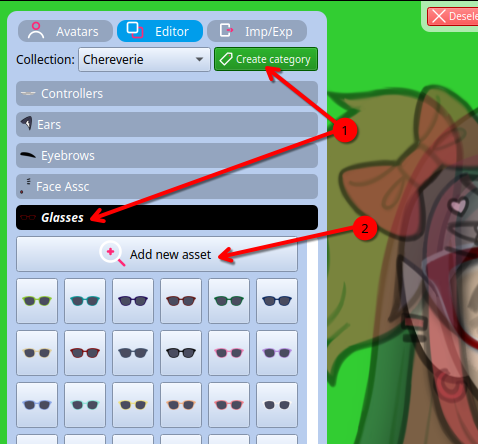
Hi, I'm starting to use this and it's really great! One question, is it possible to turn off whatever is making my avatar get smaller when it goes into talking mode? I think I've been through every menu and I can't find it.
your avatar becomes smaller? that’s weird, not the default behavior, you could check the animations below the microphone capture widget, there might be a setting changed, by default the animation when talking is “floaty” and when screaming is “shaking”
I figured it out...I had set my body size to 700x700 (which is what I originally exported my png as) but the "size and position" animations for the body when talking and screaming were set to size 600x600. I think it was applying the size change even though I had no animation selected specifically on the body and even had the "size and position" box unchecked. Maybe a bug? I ended up re exporting my png at 600x600 because it was easier than resizing all the pieces everywhere in the app. Suggestion: in a future release add a way to change the "default" size that gets applied everywhere.
Other feedback:
I have been seeing the same "The system cannot find the path specified: 'Assets'" error that other commenters have mentioned. When I went to the "%AppData%\PyNGtuber\Data" folder in file explorer, the Assets folder was there. I was worried about removing it entirely because I didn't want to lose the work I had already done on my model. However, I waited a few minutes and opened the program again, and it magically worked. I've replicated the open program > see error > close and wait > open program > it works flow multiple times over a few days. Without fully debugging it, my best guess is that a background process could be "using" that folder (like microsoft onedrive or a virus scanner) and preventing pyngtuber from accessing it temporarily.
I am also seeing the occasional lag between the app and obs, same as other commenters mentioned.
I love the ability to bind toggles to key combinations! One of the main reasons I wanted to switch png apps is because the one I was using wouldn't let you set toggles to multiple keys, so I would be changing my expression when typing, using in game key shortcuts, etc.
I'm excited to see how this app evolves and what features you add!
Oh yeah! that issue of the “not enabled animation still has animation” is fixed in the next version, sorry for taking a while on that, i’m doing too much at the same time lmao.
Interesting, that would explain a lot, i’m a linux user so i don’t use Windows that much apart from a windows computer that i use as a server, there might be something that is making use of it, i would have to do a whole investigation tho…
You mean the lag between the app and OBS when using the browser source? yeah that’s something on OBS that makes it slow and i need to find another way to get the same result, if you open it on a browser it just… works… so yeah, i’ve been struggling with that one lul
Thank you for your support, your insight is really helpful! ñ.ñ
Hii there, I really love this Png Tuber Maker, but unfortunately the program will no longer open on my PC ... I selected the real camera capture option and that made the viewer vanish and each time I try to redownload it will no longer open for me...I use Windows 11, if you could help me fix the issue I would really appreciate it!
Hey! so sorry, there’s an issue with the camera tracker in the windows version, you can go to %AppData%\PyNGtuber\Data, search and edit the file settings.json, search the value “mouse tracking” and set it to “disabled” or “mouse” if you want to use mouse tracking!
That should fix it!
I’m working on an alternative way of face tracking, be patient ñ.ñ
Commenting here because I want to use this but I'll be waiting for a couple reasons:
1. For some reason, the audio for this video isn't working for me? I don't know if that's intentional because I can hear other videos on reddit and on places like youtube just fine.
and 2. I would like to be reminded of this for if/when you or someone posts tutorials when it comes to putting your own model in here! I'm updating my model and I currently use PNGTuber+. This is a bit confusing for me without a visual tutorial showing me how of some sort, since I'm much better with visuals and audio then just... figuring it out via trial and error :').
Hey! yeah the video doesn’t have audio, it was intended as a demo and just that, I’ll be making a full video about it with audio and all.
Tutorials and documentation are coming, but it’s gonna take a while, since I’ve been focusing on code mostly (big update coming!), so… sorry for that 😅, i’ll comment to you here once there’s tutorials and i might add something to signal about it on the software itself!
Thank you so much for letting me know! All of that would be greatly appreciated <3!!
(I duel boot windows and arch, so that's why I've commented here before) I ran this on windows 10, but when it ran fine yesterday and it gave me an error message (listed below), it worked fine then, but when I try to open it today it gave me the same error message, but it won't open any fixes? Here's the error message that was listed:
Traceback (most recent call last):
File "main.py", line 2844, in <module>
File "main.py", line 2835, in main
File "main.py", line 853, in __init__
File "Core\imageGallery.py", line 547, in __init__
FileNotFoundError: [WinError 3] The system cannot find the path specified: 'Assets'
Okay, this is weird, somehow your “Assets” folder in “%AppData%\PyNGtuber” got deleted, i wonder how that might have happened…
You could copy the folder manually from the package folder, there should be 4 folders, Assets, Models, Data and Viewer
I completely deleted it and reinstalled it, it no longer opens anymore
Hey!, what did you delete? if you delete the folder %AppData%\PyNGtuber it should reset the app
so I orignally deleted the entire file, I reinatalled it through itch, then i did what you said and deleted the data folder. it now gives me the error:
Traceback (most recent call last):
File "main.py", line 176, in <module>
File "main.py", line 136, in update_directory
FileNotFoundError: [WinError 3] The system cannot find the path specified: 'C:\\Users\\NyxTh\\Downloads\\PNGtuber\\Data'
try re-downloading it, looks like you’re missing files in the package, i would recommend doing it manually tbh
That is, I can't launch the program.
I don't know why. At first it opened normally. I'm getting dressed and wearing skins. Then suddenly the program closed itself. And now I can't open the program again. Is there a solution?
Hi!, it just won’t open? doesn’t show an error window or something?
Do you know if you changed a setting that made it crash? I mean this as a way to diagnose what happened so i can fix it. If you know i’ll be so grateful! and i’ll be able to help keep your data because:
As a last resort, you can always delete the folder %AppData%/PyNGtuber and that should reset the app!
Hey! I seem to be having an issue where the model just flickers a lot, I'm wondering if there's anything I can do to resolve that. Love the program, thanks for making it!
Hey! sadly that’s not an issue i can fix :/ it happens on some windows systems and idk why tbh…
Maybe i should report it upstream to the toolkit devs…
But, I may have two solutions, they are not great™️ but it’s something:
Go and try going to “Settings” then to “Capture” and use a browser source and either add it to OBS or open it on a webbrowser, either should work
[Best result but a bit more complex] Go to “Settings” then to “Canvas” and click on the button below that says “Enter canvas editor”, you should be able to see a debug URL at the top, open that address on Chrome and then click con “viewer.html”, that should also get you something you can capture.
Sorry for the inconvenience :/
Aw, darn. No worries! I'll give these a shot, thanks for the reply!
So i'm having this issue where i opened the app the very first time i downloaded it no problem, but now it wont. it loads for a bit and then does nothing. i've tried deleting it a couple different times and tried both the windows and source downloads at separate times but it still wont open. please help, i really wanna be able to use it.
Hey, sorry for this, dunno why it’s happening, try to delete the folder in %AppData% named PyNGtuber, that should reset the app, if you know why it started to happen it would be of so much help!
I'm trying to download this, but I'm having trouble figuring out the command, could I have some help? I use arch BTW
Hey, what version are you trying to download?
the linux version, I guess
with the linux version all you need is to double click the binary to open it, no command needed!
I’m on Ubuntu 22.04 with KDE. I tried installing PyNGtuber from the zip but it complained that it couldn’t find libc.so.6 version
GLIBC_ABI_DT_RELR. So I thought “No problem, just run the long pip install command from the download page”. When I did that it failed to compile pyaudio because the portaudio dev files were missing. Installing those for some reason needs me to uninstall WINE. So I installed portaudio’s dev files, ran the pip command and it worked, then I installed WINE again but the error message I get from PyNGtuber is unchanged. Note that even while portaudio’s dev files are still installed the error message is the same, so removing the dev files only disables me from compiling portaudio, not running it. On my laptop I can update to 24.04 (and will soon do that), but on my big PC (where I create my videos because it has a decent GPU) I cannot do that because the packages are messed up so the upgrade fails and many packages are missing from the repos and I simply don’t want to tackle that issue right now so it stays on 22.04.Is there anything I can do to make PyNGtuber work?
Hey you could try using distrobox? it might help you with your packages’ fragmentation until you can fix it
I mean I can try that but first I’ll try it on my laptop next weekend after updating it to Ubuntu 24.04. I’ll wait until the weekend with that because I’m simply a bit overcautious and want to take a full backup of my entire disk beforehand so I can act as if nothing happened incase somehting goes wrong, by just rolling it back.
I’ll report back after that and tell you if it works on the newer LTS or not.
Yeah the GLIBC thing is an issue with Debian based distros atm, iirc they are on the version 2.35 and the one that PyQt6 needs is the 2.36, the current version on Arch (my system) is 2.40, honestly i’m quite surprised that it’s that outdated.
if you do the command “ldd –version” in the terminal you should see your current version (Ex. ldd (GNU libc) 2.40).
Yes, it’s version 2.35 (©2022) for me, probably because Ubuntu 22.04 was released in 2022 and only gets security updates from there to remain as stable and predictable as possible.
Interesting then that I can use PyQt6 just fine for one of my projects that I’m writing on my laptop…
I just tried running PyNGtuber in that project’s venv but it still complains about the same missing version. Could it maybe be an environment variable that isn’t set correctly?
We’ll see in two or three days if upgrading helps. Otherwise I’m also going to try to install Arch (been interested in it for a while anyway) and see if I can properly use that despite all my ubuntu muscle-memory.
Huh tbh i assumed that PyQT6 was the culprit because i have no way to test it, then it might be a different library that is asking for it, the error doesn’t give more information than “GLIBC_ABI_DT_RELR not found”
Hey! sorry that this is happening
Could you be more specific on what’s the issue when editing? that way i can fix it!
Sorry for the late reply, I re-downloaded it and it worked perfectly.
Nice!
Really like the look of this! Had a bit of bother with it crashing when trying to save a new face till I found the expressions section at the bottom of the settings bar. Also had a bit of a thing where memes kept showing up while in a different collection haha. Will keep poking around but the variety of things here is great!
Hey! thanks for reporting this!
I will look into it and update as soon as i can!
ñ.ñ
Def going to be on the look out for face tracking on windows!
If you install the “Source Code” version, it works there, the problem is that it refuses to be packaged, that’s what i’m figuring out lol
Opened first try, but didn't work on the second attempt to open the software, it runs really smoothly and seems to work okay if I don't make any major changes (switching from voice to face tracking, turning on or off production mode, etc.) but I can live with those, I'm on windows 11 so that may be a reason why, but if you could explain it in detail as to what I should do, I would really appreciate it wholeheartedly! Don't let the haters tell you otherwise, your software is really a lifesaver... I'll be sure to tell my followers where I got my pngtuber/vtuber avatar while I'm attempting to make my own vtuber model, so I'm eternally thankful... Sorry for the rambling, you've done an amazing job making it :D
Oh, the first attempt it was creating the files that needed to work, takes a while to load sometimes lol.
The face tracking is not available on Windows :(, and it doesn’t replace the voice tracking, it replaces mouse tracking, all it does is make the avatar mimic your head rotation!
The performance mode toggle isn’t working or do you mean another thing?
And thank you! dw it being my first published software, some issues are bound to happen and salty people will get mad, but eh, it’s been really good to see the general reception! ñ.ñ
I might see if uninstalling and reinstalling will work (Btw, good stream earlier today, I only speak English but you seem pretty cool :D)
Nope, it didn't work... Uh, this is what came up when I tried to open it, if you could help me out it would be greatly appreciated
HELP! (Pyngtuber problem :( ) {¡AYUDA! (Problema de Pyngtuber :( )} : u/YumiThePedoBuster (reddit.com)
Hey, to fix this go to %AppData% and delete the folder “PyNGtuber”, that should reset the software!
sorry that this is happening, i’ll check why!
alr, thanks
will do when I have a chance
Nope... Still didn't work, oh well, ran great when I first used it and is still a really great software tho :D
Hey, could you send me the whole error code? that way i can check it!
I wanted to figure that stuff out. Thank you, program is working as intended now
I’m glad!
Uploading a fix now so it (hopefully) doesn’t happen again!
this is the worst itch io product i ever used, it is the most laggy trash peice of shit software ive ever laid my eyes upon. not even a 60 year old pc filled with ashes compares to this ass. it was laggy, it deleted my character twice and the customization was trash in general. the mic tracking didnt work at all either. this is a DISGRACE TO PNG TUBERS AND VTUBERS ALIKE.
do not download this
Hey, so sorry you’re having issues, you could have asked for me to solve them, you’re not telling me how and why something happened so i can’t fix them.
if you could be more especific about the issues you’re having, i’ll make sure to fix them.
P.S. the audio, there’s something about some PCs that don’t like PyAudio, if you go to settings, you can change it to SoundDevice, maybe that will fix the issue.
Liking it! Having some trouble with OBS on Widows though: when I capture it as a browser source using the link in the Capture section of Settings, the version of the character in OBS is slow to react/update to voice levels and mouse tracking. The preview looks fine in the program window, but the OBS visual takes multiple seconds to update where it is looking and what state the mouth should be in. However, the eyes blink without any problem, and therefore much more often than the rest of the character animates. I was wondering if you knew any work arounds or notice if I'm doing something wrong? I've included a video I recorded in OBS to show what I mean.
Thank you for your time! I hope you continue to work on this project I really like it. ♥Hi, sorry for this, yes, i’ve noticed this recently, what seems to happen is that the OBS browser source loses connection with the software so it stops receiving the update signals and then reconnects and updates.
I’ll have to do something different, i’ll be fixing it tomorrow, maybe in stream lol.
Awesome! I'll try to catch your stream, good luck and have fun! ♥
I think I managed to break it. While testing it out I did notice a few issues. One issue is that it does take a good couple of minutes to boot up. However, the biggest bug I found(which is an error on my part!) Is that I got too nosy and curious. I use windows and my dumbass decided to try checking the face tracking. To which it crashed and...now it crashes on start up.
and I need help to fix that as I basically managed to break it. You warned us and I messed up. This is why poptarts have cooking instructions.
Hey!, to fix it go to %AppData%\PyNGtuber\Data and edit the file settings.json, search the value “mouse tracking” and set it to “disabled” or “mouse” if you want to use mouse tracking!
The option showing up is not something i expected, so it’s also on me lol, i’ll fix it
Yooo! Thank you so much! That immediately fixed it! And hey, it all comes with the territory. At least one of us found that bug! Aside from that, I really adore the interface and everything and look forward to seeing this grow! and thank you again for the help.
Looks awesome! Can you share more about the Twitch integration options/abilities? Maybe provide a tutorial? ♥
Coming soon! I have to make full documentation lmao
An issue with the version 1.10.0 that didn’t allow the software to open for the first time has been fixed, just download the new version!
This is really awesome but you should really formally credit the artist and make sure they allow you to use their art here: https://picrew.me/en/image_maker/100365
Oh dear, this was not intentional, i’ll add it now, i contacted her to be able to add it for others to use, this is a miss on my part, sorry!
Fixed!